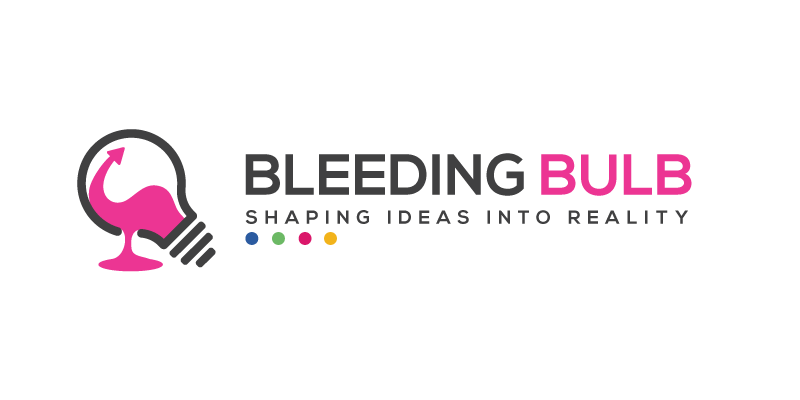Introduction
The smartphones of today have more computing power than the PCs of yesteryear, and most of us are carrying around these powerful mini-computers in our pocket without even giving it a second thought. As mobile devices become ever more advanced, mobile apps have taken center stage in IT development. It has almost become a badge of honor for your company to have its own app, and the app market is truly huge and diverse.

The app market is booming, with global app revenue set to double by 2020. Apple has 24 categories in its app store, while Google Play has an impressive 33, and these numbers are predicted to rise. To find out more about building apps, you can read our blog posts titled Building Apps is More than Just Code.
In this article, we will deal with the stats and metrics that you will need to look out for once you have released your app. While there are some basic metrics that almost everyone is familiar with, there are also other key indicators that can give you a realistic picture of how your app is doing on the market, and more importantly, what you need to do to improve.
We will provide real-world examples that will give you an idea of how significant each app metric is for your specific business or niche. They are divided into the following categories: Usage, user interaction, financial, referrals and app opt in. While some metrics may be more pertinent to your business development than others, it won’t hurt to be familiar with each one. So let’s get started.
Usage
Usage mobile app statistics let you know how many users are interacting with your app, how often, and for how long. They also provide insight into how engaging your app is.
Downloads
This is the most obvious metric to look out for when assessing the performance of your app on the market. It represents the total number of new downloads in a given timeframe; be it daily, weekly or monthly. If you have a paid app, the total number of downloads directly relates to your profit margin: multiply the number of downloads by your app price and you have your revenue.
On the other hand, your app might be free, in which case you probably rely on ads for monetization. According to Google Play, a whopping 98 percent of global revenue comes from free apps. If your app is free, the number of downloads might not be a particularly valuable insight: just because someone has downloaded your app does not mean they are using it. Overall, app downloads aren’t a big picture metric, as they do not provide any data on the cost or value of an install.
Google Play store and the iTunes store have a radically different approach to how and where the download statistics are displayed. iTunes provides no public record of how many times an app has been downloaded, so this information is only available to the app developer. Conversely, Google Play displays the number of downloads publicly for all to see. As a result, more downloads can mean more credibility in the eyes of potential users when they are considering whether or not to download your app.
Download Attribution
In a nutshell, download attribution metrics let you know what channels your new users are coming from. By having an insight into attribution, marketers and business owners alike can gain a better understanding of what steps customers have taken in order to get to the app download link.
Ideally, there should be a data point for each action a user takes, from downloading the app to clicking on an add and making an in-app purchase. While websites have long used cookies to track and measure user actions, mobile app attribution is a bit more tricky. There are no set industry standards and rules for dropping data points, as well as differences of opinion regarding which data points should be taken into account.
Even though it is not yet an exact science, mobile app attribution is vital for marketing teams to tweak and fine tune various campaign strategies. If you have no insight into download attribution statistics, there is a lot of risk when deciding where to allocate resources. Analysing download attribution cuts down on much of the need for trial and error.
Activation Rate
Downloads mean nothing if the app is not being used. All too often users download an app and then either forget about it or delete it without ever using it. This is where the activation rate comes into play. It tells you the percentage of all downloads that launched your app. As a rule of thumb, anything above 85% means you are doing well. Anything lower than that requires some troubleshooting and analysis to get to the bottom of why your app is not being activated after the initial download.
ACTIVATION RATE = (Total Downloads / Total Activations) x 100
Users can be put off from activating your app for a variety of reasons. It might be something as trivial as a typo, a bad UI or an overly complicated user registration process. If your activation rate is low, you must make it a high priority to find out what is discouraging your users from activating your app after downloading it.
Average Session Length & Frequency
Any time a user spends using your app is called a session. On average, an Android app session lasts 6.6 minutes, while iOS comes to 5.6 minutes. Session frequency is the number of times your app gets used in a set period of time, usually a day. The importance of these metrics vary depending on what type of app you have. Some apps are not meant to be used every day, so it is important to define what an “active user” means when it comes to your specific app.
Uninstalls
This metric lets you know how many users uninstall your app in a given timeframe. Comparing the number of daily downloads and activations with daily uninstalls will provide a solid net indicator of mobile app growth. If the number of uninstalls is high, you should probably get back to the drawing board, as 80% of users delete slow or buggy apps after just a few uses.
While the number of installs is an acquisition metric, uninstalls are a retention metric, and can be a far more valuable indicator of the overall sustainability of your app. Consider this example: you are running a campaign that aims to bring in 1000 new app users in one month. From an acquisition viewpoint, this would be a great campaign: one month, a thousand new users. It is only by accounting for total uninstalls in this period that you can evaluate the success of your campaign. 1000 new users a month means very little if there was a significant number of uninstalls in the same period.
Retention Rate and Churn
Put simply, the retention rate is the percentage of your users that continue using your app in a given period. To calculate the retention rate for a given period, you will need three pieces of information:
E = Number of users at the end of the period
N = Number of new users during the period
S = Number of users at the start of the period
Once you have all three pieces of the puzzle, it is easy to work out your retention rate:
Retention Rate = (E-N) / S
Retention Rate and Churn are two sides of the same coin. If you know one, you can calculate the other with this simple formula:
Churn Rate = 1 - Retention Rate
So, if your monthly churn rate is 30% this means your retention rate for the same period is 70%.
When it comes to retention and churn, it is extremely helpful to have an idea of benchmark values within your vertical so that you can know where you stand compared to the competition. Retaining new users is extremely tricky, and the market statistics are brutal. More than 75% of all users just open an app once after they install it and then never return. Retention and churn rates provide a clear indicator of your apps success and customer base.
On average, mobile app retention rates are around 42% for a 30 day period, and this number drops to 25% over a 90 day period. Higher performing apps range from 32% to 66% over 90 days. Although stats vary depending on your specific niche, aiming for a 25% or higher retention rate is definitely the way to go.
Stickiness
The “stickiness” of your app is the ratio of DAU (Daily Active Users) to MAU (Monthly Active Users).
Stickiness =DAU / MAU
Stickiness, or the DAU/MAU ratio, is a user engagement metric first popularized by Facebook. As a rule of thumb, aps with a stickiness ratio of 20% and above are doing well, while anything over 50% is solid gold. That being said, stickiness is not always an indicator of success or failure: it all depends on the type of app. If your app is not meant to be used on a daily basis, low stickiness is only to be expected. A great example of this is Airbnb, as it is used only a few times a year per user, but is still wildly successful. High stickiness should be something to aim for only if your app is meant for frequent use, and to be add supported.
User Interaction
Now that we have covered most of the important general metrics, it is time to address user interaction. In this context, the user interaction we are looking for is how your target audience responds to your marketing efforts.
Reachable Audience
Emails, links and notifications are an integral part of any modern mobile app marketing effort, but they are completely useless unless you have a reachable audience. Put simply, your reachable audience consists of all of your potential and existing users that you can reach as part of your marketing efforts. A prerequisite for this type of communication is that they have all opted in to receiving your marketing material.
The importance of the size of your reachable audience is self explanatory: the bigger it is, the more chance you have of making a sale. Once your reachable audience gains critical mass, it will be able to sustain itself, meaning you will have a stable pool of clients. The size of your reachable audience is a critical metric because it has an overarching impact on all of your other metrics. This might not always be direct, but you do need to factor in your reachable audience when analysing metrics in order to assess their reliability.
Take for example an activation rate of 70%. This metric is far more reliable and revealing if based on a reachable audience of 10,000 as opposed to an audience of 50. The most basic but effective formula for calculating your reachable audience is as follows:
RA = (Email Subscribers + FB Likes + Twitter Followers + other social media accounts) / Customer Overlap Rate
The customer overlap rate is usually 15-20% but can vary depending on the specific business you are in. The formula gets a lot more complicated when we factor in types of engagement rates and if each audience type is assigned a weight factor. For starters, though, you should be good using the simplified formula.
Email Click Through Rate
The Email click-through rate is arguably the most important email marketing metric you should pay attention to. Unlike the open rate (percentage of people that open your email) the click-through rate is the percentage of subscribers who click on a link inside your email. Of the two, the click-through rate is more important when it comes to lead generation. There is no universal “good click-through rate”, as this number varies widely depending on the industry you are in.
On average, click-through rates usually fall into the 1% to 5% range. A solid starting click-through rate is 2.5%, but you should be aiming for at least 4%. There are companies that claim to be above 10%, but you should be highly suspicious of these claims. In order for a link to be opened, the email first needs to reach someone's inbox, and an open rate of 10% is unlikely, let alone a click-through rate.
CTR = Unique clicks / delivered emails
If your delivery, open, and click through rates are dwindling, it might be time to give your email list a detailed cleanup. Removing unresponsive contacts will save you time and money in the long run. Getting rid of dead weight by streamlining your mailing list can improve your email effectiveness. This does not mean dropping everyone who does not respond immediately to your email marketing efforts. Instead, place non-responders into a seperate “lapsed” segment, and explore strategies for re-engagement. Invite your subscribers to opt in so you can confirm they want to continue hearing from you.
Feedback/Survey Response Rate
Sending surveys to your clients is a valuable tool for gathering pertinent feedback, learning more about your target audience and tweaking your products or services to better meet their needs. The ideal situation would be if each customer who did not have a perfect interaction with your business told you exactly what went wrong. Positive feedback and praise is also important, so that you and your team can continue doing things that are proven to work.
The harsh reality, however, is that most people are reluctant to give feedback, and there is no guarantee that your customers will rush to respond to your surveys and give feedback. To calculate your survey response rates, just divide the number of responses with the number of invites.
Response Rate = Number of Responses / Number of Invites
According to FluidSurveys, the average email survey response rate is 24.8%. In general, you can be satisfied with any response rate above 20%. Telephone survey response rates, on the other hand, can be as low as 8%, so they are best to be avoided. If your response rates are low, it could mean a variety of things. One possibility is that your target audience in general is not tech savvy and simply does not check their email often or pay much attention to emails. The other is that there is something about your survey that is putting them off.
Surveys which are too long will not get great response rates, as even users who start responding will give up halfway through. Your survey should be between two and five questions long, and deal only with matters that are important to your clients. Make a visible promise that responding to the survey will just take a minute or two, and stick to that promise. Another often overlooked aspect of surveys is that you should respond to feedback. If you fail to acknowledge a submitted response, that user is not likely to respond again.
In order to get any response at all, your email needs to get to your client’s inbox, and not go straight to their spam folder. If you have zero opens, you will have zero responses, simple as that. There are tons of email marketing best practices, here are just a few. Send the emails as a physical person, not as a ‘team’ or ‘company’. Use a trustworthy IP address, make the subject short and sweet, and include a straightforward and clear call to action.
Financial
There may be situations when you think your app is giving solid returns, but you are actually operating at a loss because of maintenance and update costs. Here are a few key metrics that you should be tracking to keep a check on your app’s financial wellbeing.
Lifetime Value (LTV)
LTV is at the same time one of the most important and least understood metrics of any mobile app marketing effort. It shows how much value each new user brings to your app. LTV is a solid indicator that can and should drive your budget.
LTV can tell you a lot about monetization, virality and retention. Each of these three variables factor into the lifetime value calculation. There are many different approaches to calculating LTV, but the most common model is this one:
LTV = 1/Churn x ARPU + (Referral Value)
The churn rate in the formula represents the retention rate by factoring in the number of users who cut all ties with your product. Note that the churn rate is inverted so that it predicts the amount of active engagement time a user has with your app. ARPU is short for Average Revenue Per User, and this part of the formula deals with monetization.
The final element of the formula represents the total new audience that a user will bring to the app. The referral value is sometimes also referred to as virality, and is often viewed as an optional part of the equation. The reason for this is that very few app marketers have the mechanisms needed to track this information.
Here is a real world example of how you would go about calculating your LTV. Let’s say your average revenue per user is $1.50 per month, with a monthly churn rate of 70%. There is also some referral value being generated, as your users promote the app via word-of-mouth, ratings and reviews, but we will set this value to 0 as we cannot calculate it precisely. I this case, our formula would look like this:
LTV = $1.50 x 1/0.70 + 0 = $2.14
So the predicted lifetime value of your customer is $2.14. From this you can conclude that you should not be paying more than this amount for acquiring a new user. In this example, as long as the cost of user acquisition is below $2.14, you will have a positive return on investment with every new user. If the opposite is true, this means you should reconsider your app marketing approach.
Average Revenue per User
The average revenue per user, ar ARPU, shows the average amount of revenue generated by your app users. Having a high ARPU is crucial if you want to attract investors, as it is a strong indicator that your app is financially viable. To calculate your average revenue per user, you need to divide your total revenue by the total number of users.
ARPU = Total Revenue / Number of Users
In practice, this average tends to be skewed by outliers such as a few high performing users. If this is the case, you can get a more realistic metric by using a trimmed mean by factoring out the extremely high outliers. Another case where the ARPU might not be an effective indicator of financial health is if the number of active users is too small. To ensure accuracy, keep up to date with your data because the ARPU can fluctuate during app growth.
Cost Per Acquisition (CPA)
The CPA is calculated by dividing your total campaign costs by the number of acquisitions or conversions you are tracking. According to Liftoff’s 2018 Mobile App Engagement Index, the average cost of getting a new user who makes an in app purchase is $64.96. The average amount of money needed for a user to install an app is $4.12, while getting a new user to create an account will set you back an average of $8.21.
CPA = Total cost of campaign / Number of Acquisitions
It costs significantly more to acquire a user who will make an in-app purchase, on average $76.40. The most expensive acquisition type is getting a user to subscribe to a paid service, and the average cost comes to $162.22 per user. These numbers can give you a ballpark figure for your various CTAs, but they do vary from industry to industry. AdWords, Search Ads and Fiksu are just some popular tools you can use to measure CPA.
Referrals
Referrals are a great way to organically grow your number of active users, and to market your product via word of mouth. To a certain extent, this is the most sustainable form of marketing. If people love your product, they will gladly recommend it to others. Build a feature to encourage existing users to invite new ones, and reward successful invites to sweeten the pot.
Viralness: The K-Factor
The K factor was first used in the medical field of epidemiology, which studies the spread of viruses. It makes sense, then, that marketers have adopted this metric to assess the virality of a marketing campaign. To work out the K factor, all you need to do is track the number of accepted invites from a given user. This is done via invite links or referral codes that let you know exactly which user is responsible for the successful referral. The number of sent invites is not relevant here, so if a user acquires 5 new users, the K factor is 5 regardless of whether there were 5 or 500 invites.
k= # of successfully invited users
Averaging the number of successful invites from all users will give you the K factor. If your K factor is more than one, this can lead to exponential growth.
Net Promoter Score
The Net Promoter Score, or NPS, tells us how likely people are to recommend your product to friends or colleagues, on a scale of 1 to 10. This scale is broken down into three groups: promoters, passive, and detractors.
-
- Promoters fall into the 9-10 score range. They are your core loyal enthusiasts who will keep buying and referring others, fueling growth.
- Passives are users with an score of 7-8. They are satisfied but not enthusiastic customers who can be vulnerable to what the competition is offering.
- Detractors are your most risky group, with an score of 0-6. These are unhappy customers who can damage your brand and slow growth via negative word-of-mouth.
NPS = % of Detractors - % of Promoters
The NPS is calculated by subtracting the overall percentage of detractors from the percentage of promoters. Accordingly, the NPM score maxes out at 100 if each customer is a promoter, and can have a minimal value of -100 if every customer is a detractor. NPS is a vital measure of how your brand is perceived overall. As such, it should be the core of your Customer Experience Management programme.
App Opt In
Opt-in marketing is often referred to as permission marketing. It is the process of getting explicit permission from users to send them marketing materials. The two main metrics here are push notifications and location access.
Push Notifications
When users opt in to push notifications, they are four times more engaged with your app than those who do not opt in. The metric to look out for here is the percentage of users who allow push notifications. While Android users are automatically opted in to receiving push notifications, Apple requires an active opt in. This prompt to opt in can be displayed only once, so the timing, location and content of your prompt is very important.
According to a 2017 study, only 43% of iOS users accept push notifications, so you can be happy with anything above this number. The most important function of push notifications is to remind dormant users why they downloaded your app in the first place. Make your push notification request engaging, simple, and eye-catching. Taco Bell’s soft ask is a great example of this:
“Ask and you shall receive…tacos. Turn on push notifications to get cool deals.”
Location Access
Location Access is the ability to track where your customers are, in real time. The Pew Institute reports that 74% of adult smartphone users use their devices to get location based information. If you know where your users are, you can customize the app experience depending on geo location. For example, you might have your app translated to various languages, depending on your users location. Location Access is also vital for effective in-app marketing efforts, and it even allows for advanced targeting, such as weather based advertising.
The importance of location access differs significantly from app to app. For example: navigation, travel and weather apps are next to useless without location access enabled. On the other hand, apps like games are not so dependant on geo-location.
Conclusion
You want your mobile app to provide value to the user, increase your overall revenue and to help you grow your business; and metrics help you gauge how well it is doing this. Many budding entrepreneurs put a lot of money and effort into building an app, only to have it slip into obscurity after it is released. Of all paid applications, only 10% have more than 500 downloads a day. This is not surprising, as the app market is extremely saturated and growing exponentially.
The sheer number of metrics that are available for tracking app performance and revenue can be overwhelming, so pick and choose your metrics carefully to ensure you always have relevant and detailed insight into how well your app is performing on the market. Metrics can be misleading when studied in isolation, so be sure to always have a big picture approach. To get ahead of the game, you will need to understand the metrics we have discussed, what they mean for your business, how they are interconnected and what you can do to improve your stats.