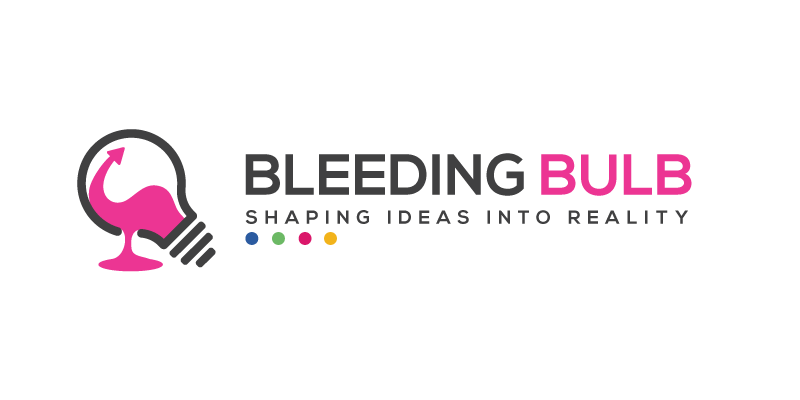Introduction
Many small business owners are still using Google search i the most basic way possible. This can makes sense to a certain extent when you take a look at their daily routines. They use Google to find bits of information that they require at a specific point in time. This can be anything from looking up a potential supplier to researching various conferences and exhibits where they could showcase and market their products or services.
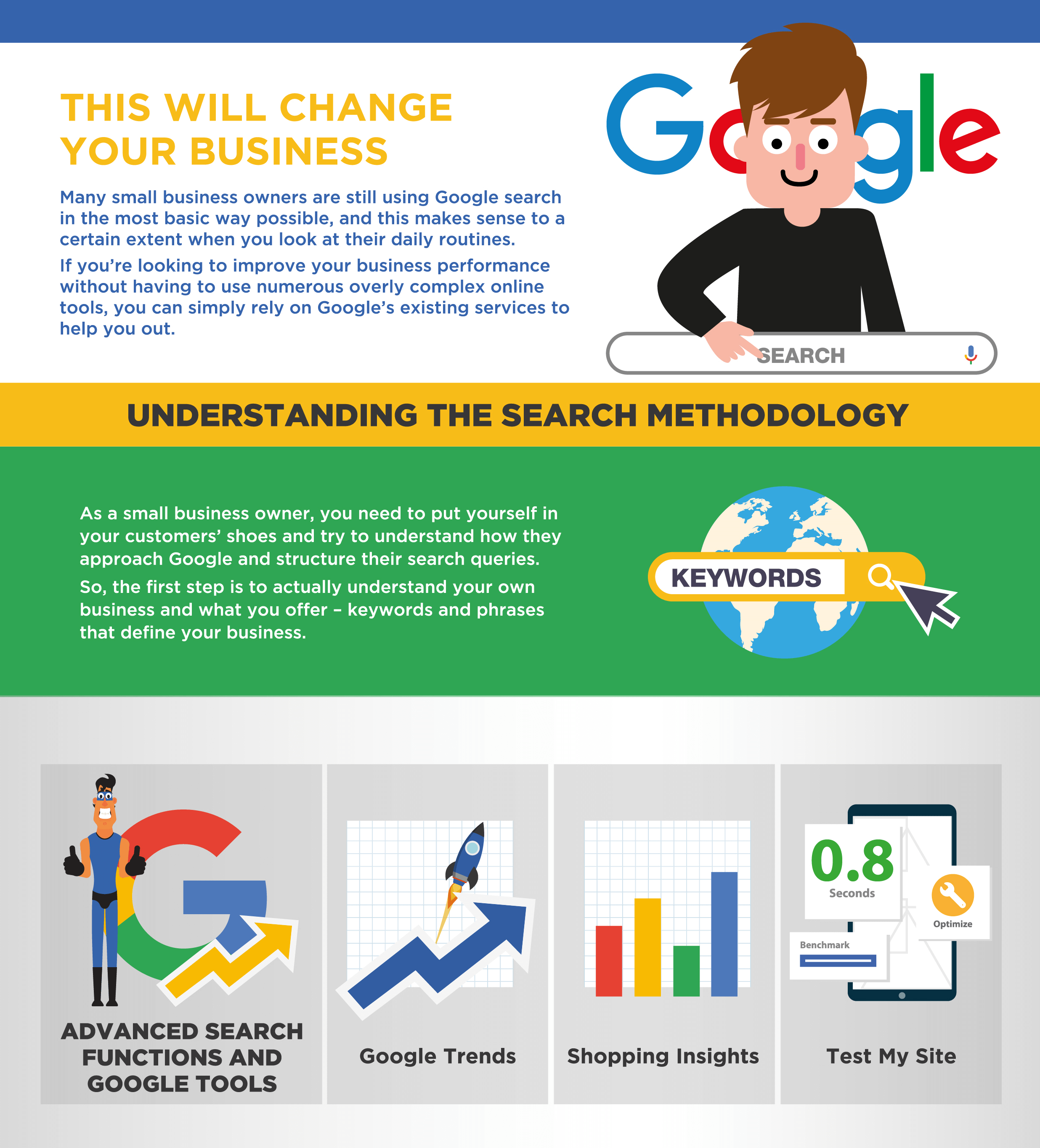
However, this approach is merely reactive – it limits the ability of small businesses to harness the power of Google Search to better understand their customers, and subsequently generate more revenue. It’s important to understand that your customers are not that likely to be advanced Google users, but if you take just a couple of hours to become one, it will definitely pay dividends in the long run. If you’re looking to improve your business performance without having to use numerous overly complex or expensive online tools, you can simply rely on Google’s existing services to help you out.
Understanding the search methodology
As a small business owner, you need to put yourself in your customers’ shoes and try to understand how they approach Google and structure their search queries. By learning what your customers want to find out, what keywords and phrases they tend to use, and how these words relate to each other, you’ll be able to better identify their needs and anticipate their searches. So, the first step is to actually understand your own business and what you offer in order to come up with the keywords and phrases that define your business.
Keep in mind that your business’s digital domain may have the information, but the real business still takes place mostly in the physical world. Feel free to talk to your existing customers to learn how they would try to find something using a search engine, and what type of information they usually look for when searching for products or services online. This will allow you to position your business accordingly and be there to meet the market demand in the most effective way.
Google has a very precise method of bringing these elements together. The whole process starts by analyzing the search words and phrases, then matching them to the pages that meet these strings while considering the rankings and relevance of the pages, and finally giving the query its appropriate context. At the end of the process, Google fetches you the best and most relevant results and you can successfully solve your problem. Google also understands that not everyone thinks in exactly the same terms, so it also uses synonyms to give you even more relevant search results.
Ask yourself, are your customers using local searches with geographical factors? For instance, “computer repair near me”, and relying on their mobile phones’ GPS and Google to show them the nearest hits? They most probably are. Will they use Google to tell them which shop can provide what they need on a Sunday evening? You can bet on it. People have grown accustomed to relying on internet searches to seamlessly connect them with what they need, and they base these searches on very real situations from everyday life.
It is not only by better understanding your own customers that you can improve your business. Your enterprise has its own needs and challenges: from daily logistics and various suppliers to specific equipment and external expertise which you might need. Being able to find these quickly and accurately will help you be more efficient and have less downtime. Remember, businesses don’t just serve individual customers, but also other businesses – it’s all connected.
Advanced Search Functions and Google Tools
Google offers a host of advanced search functions and free services which you can leverage to perform efficient research on your competition, and see what your customers are likely to search for so you can better position yourself to answer their queries. Learning from your competition is not only something you shouldn’t be ashamed of, it’s actually something you should be actively trying to do. This can save you dozens or even hundreds of hours of work and can also help you avoid some pitfalls in the process.
Using these advanced search functions allows you to find similar websites and business, to gauge and compare keywords and phrases and see how well they fare within Google’s search algorithms, but also to get insight into what type of phrasing the top search results are using. You can narrow your search to very specific phrases, include or exclude certain terms, and refine this further to see where you and the competition differ. Finally, you can also check who your competition is linking to and how they’re building their online credibility, which is paramount for positioning high up in Google’s results.
Before we move on to explain all the technical steps related to using these advanced search functions, it’s highly beneficial to explore the complementary and free Google tools which can further improve your knowledge of your market and your customers.
Some of the most useful tools for doing this with Google’s assistance can be found within Google’s Competitive Analysis section. A couple of favorites in this toolkit are:
Google Trends
Shopping Insights
Diagnostic Tools & Industry Benchmarks
Google Trends
Google Trends is excellent because it holds plenty of real-time data which allows it to measure consumer search interest in a particular brand or product. You can sort this by region or get related queries, compare products and focus the search by country, time period or type of content.
Shopping Insights
Shopping Insights lets retailers know what shoppers want, how they behave and what their typical shopping intent is. This is extremely important for your digital presence, since over 60% of all shoppers go online before making their purchase decisions. You can use this to see if you’re actually selling the right type of product, see which type of competing products perform better in specific US areas and perhaps adjust your offer accordingly. It also allows you to tailor your marketing and merchandising strategies to the needs of the market with much more confidence, both online and offline, and can help you become a thought leader among your competitors.
Test My Site
Test My Site is a very quick way to diagnose your website’s speed compared to industry peers, and see how you can improve the experience for your online visitors and customers. Keep in mind that the speed and ease of use of a website significantly impacts your ability to retain and convert visitors. Make sure to use this tool from time to time and benchmark yourself against the competition. Investing some funds into optimizing your website will definitely go a long way and will have a positive impact on all of your interactions with Google.
How to use Google commands and operators
The advanced Google search functions we have previously mentioned are called “operators” and “commands”. These are textual commands which you enter into your browser in order to modify the way the search engine processes your query. There are dozens of handy options built into Google that can help you narrow down your search and refine your results if you want to be as precise as possible.
These functions serve to exclude or include certain words, bring back exact phrase results or answer carefully tailored queries, like when you want to see a specific keyword in the title of a text. All of this can work well when you need to focus your search and especially when you need to find niche products or bits of information which are typical for a particular line of business.
Additionally, operators can help you define those key areas where you can improve your website and your online presence to be more attractive and relevant to customers and stand out from the competition. Operators are quite easy to use and are typed directly in the browser with your desired keywords and search terms. Here are some of the most useful operators and commands you can leverage:
Operators
Related
This helps you find pages with content related, or similar to the one which you use as the basic reference. This can help you get more potential suppliers or providers of certain services, but keep in mind that it works best with larger websites, whose vast content can help Google find related results and share them with you.
Example: related:amazon.com
Link:
Link lets you see other pages that link to a specific page. If you want to find out how your competition’s website links to the rest of the web, just use this operator and it will give you an in depth view.
Example: link:myneighborsbusiness.com
Allintext
This operator will bring back those search results where all of the words you list show up in the text of a particular webpage. Keep in mind that this function doesn’t bring back the exact string like the previous one, but instead checks all elements and verifies that they’re present on a page.
Example: allintext:Google benefits small business revenue
Inposttitle
If you’re looking for titles which contain certain keywords, this is the tool for the job. It comes in quite handy if you’re trying to find articles or blog posts related to specific words.
Example: inposttitle:growing your customer base
AllinURL
A website with properly named and structured URLs is likely to give you plentiful information about the object of your search. This is a great way to see all the links which contain the words you seek.
Example: allinurl:small business growth
Filetype
Let’s say you need a specific type of file – it can be an image file, a Word document or a PDF. You can easily concentrate your search using this operator and get what you’re looking for – it’s quite handy for PDF books and other publications.
Example: small business performance report filetype:pdf
Around
If you want to make a super narrow search without using the exact phrase, this is your best pick. It can help you locate search results where you have two or more terms on a page that are close to each other but not necessarily directly joined together. The number you put in the parentheses indicates the distance between the words.
Example: small business AROUND(3) strategies
Site
In order for Google to get you results from only one page or domain, use this operator and limit your query to a specific website.
Example: site:Bloomberg.com economic growth
You can combine these operators to create even more precise results, so don’t hesitate to experiment, and see how you can narrow your search scope even further.
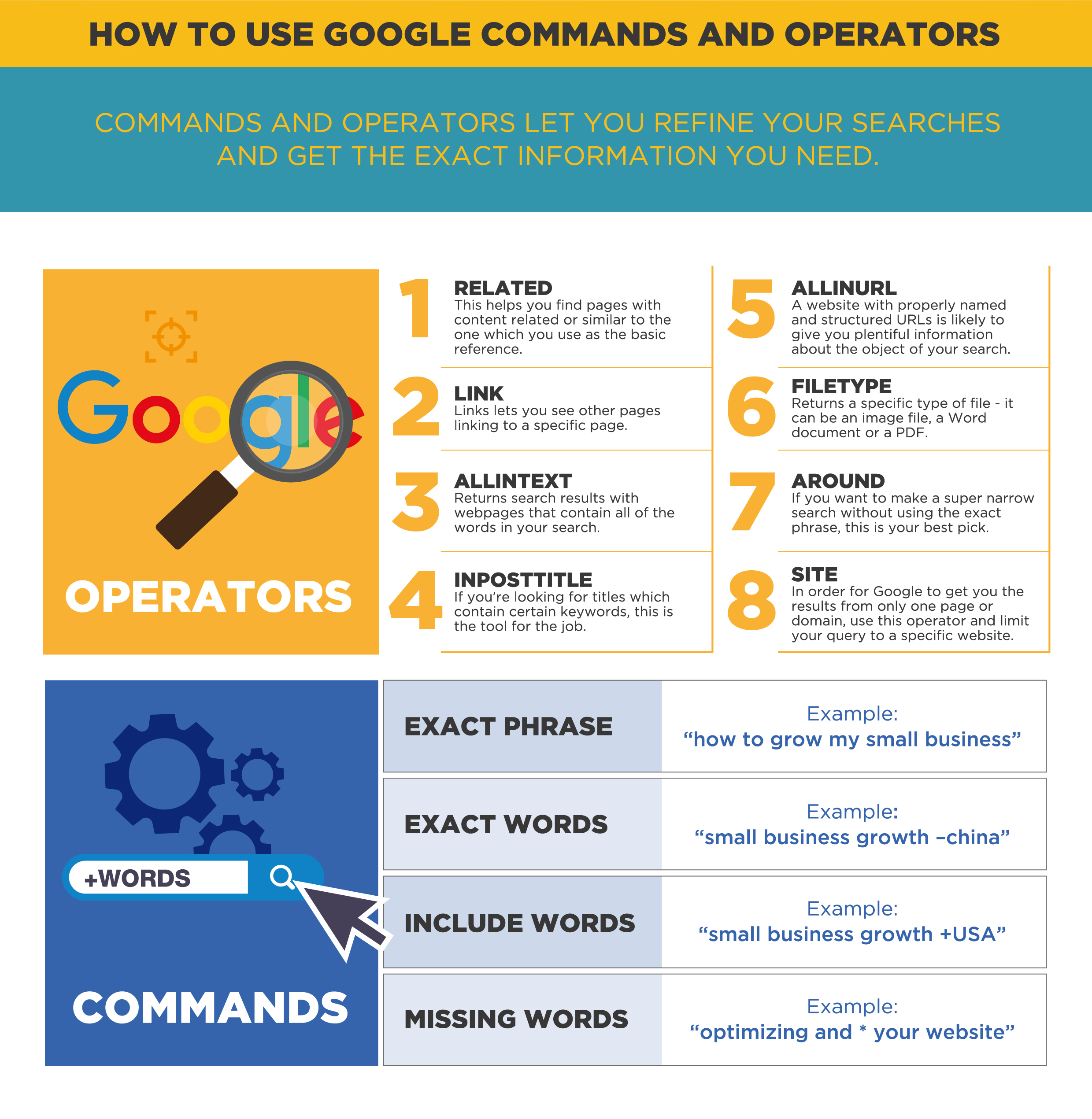
Commands
Commands work in much the same manner as operators in the way that they allow you to refine your search, and are used directly in the browser’s search field.
The top commands you can practice to make your Google search better are:
Exact phrase
This might be a simple trick, but not everyone knows about it. If you search for a phrase using quotation marks before and after your text, you will get only results containing those exact words, the exact way you typed them. This can help you pinpoint only those websites that mention specific phrases relevant to your query.
Example: “how to grow my small business”
Exclude words
It’s just like it sounds – this command allows you to instruct Google to fetch you results with certain words excluded. It allows you to exclude results containing a specific word which you deem irrelevant or misleading for your query. You can also exclude entire pages or sources if you don’t want to see results from a particular domain, and can even exclude multiple terms simply by adding the same command for each term.
Example: “small business growth –china”
Include words
The direct opposite of the previous command, this one gets Google to search for the words you need, but to make sure it includes additional words you consider will contribute to the precision of your search.
Example: “small business growth +USA”
Missing words
Let’s say you’re looking for an article you’ve recently read, but you can’t fully remember the name. You do have a couple of words from the title, but you’re not sure about the rest. Use this command to help Google find only those pages where your phrase could be located by searching for the known words and using the asterisk as a placeholder for that word you can’t quite remember.
Example: “optimizing and * your website”
As is the case with the operators, commands can also be combined, and all of these functions can be combined with each other to give you the best possible and most accurate search results.
Setting up Google My Business GMB
Google My Business (GMB) is one of Google’s essential products for every small business owner, and it lets you utilize all the benefits that come from the advanced search options and tools which we’ve already covered. In essence, it represents a modern version of the phone book; where people can easily get the information they need and find local products and services. The good news is that it’s intuitive and easy to set up, even for basic users.
If approached properly, GMB can be a premium one-stop shop for people who search for your business online. Once they’ve found you, having a well-managed GMB profile will give them all the relevant info in one place, and will make your online presence more relevant and noticeable as your reputation continues to grow.
This doesn’t mean that you don’t need a website as well – these two things complement each other very well and help you achieve even more in terms of growing your business and interacting with your existing and potential customers.
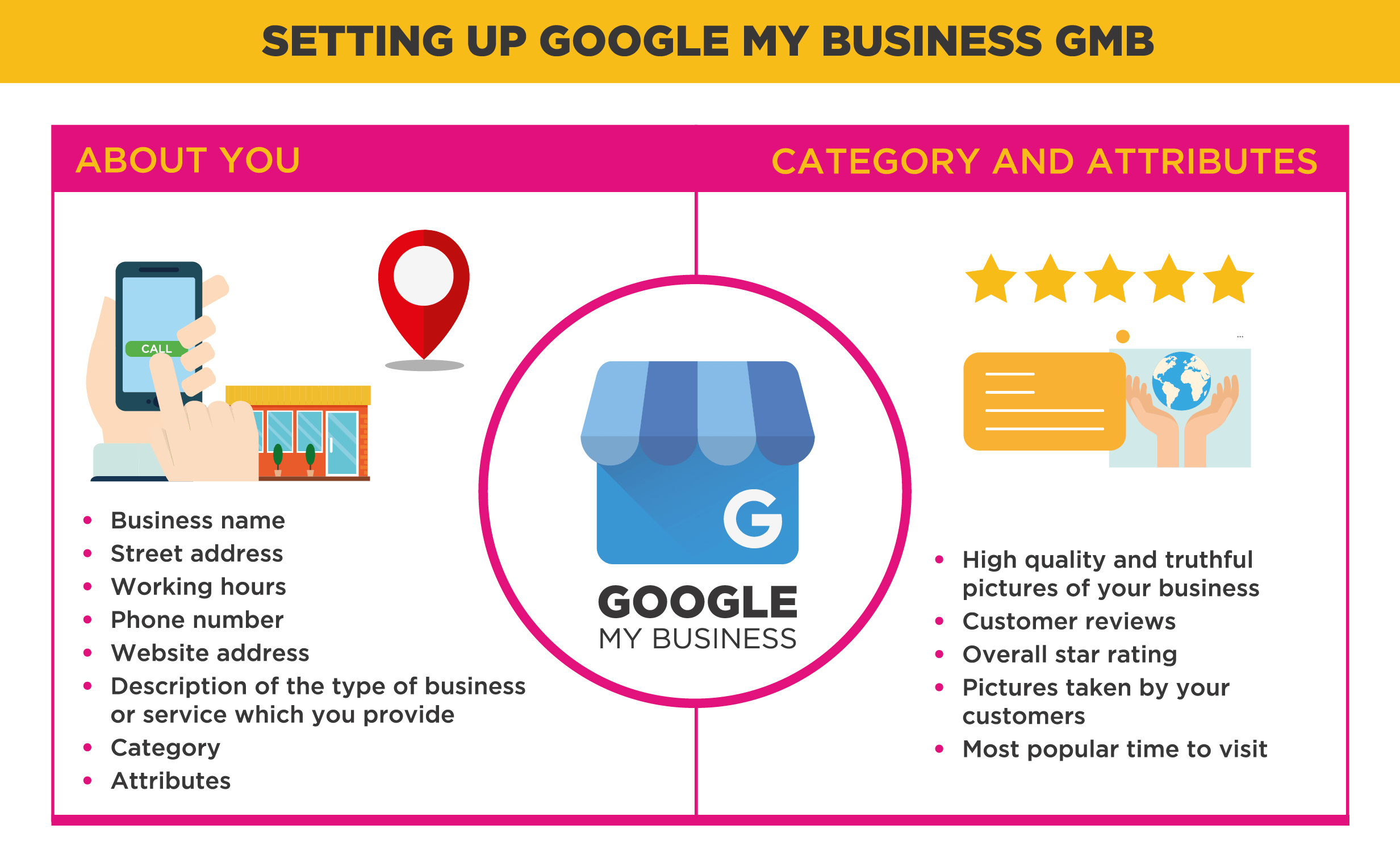
GMB has many excellent features that help make it very accessible to everyone who uses not only Google Search, but also Google Maps. Imagine how valuable this can be for someone who’s visiting a new city and relies on their smartphone for information about where to grab a bite, go shopping or find a specific service they need.
It’s no secret that Google dominates the online search market, with over 80% of all searchers being performed there. There are over 3.5 billion queries each day, and most of the people who make those searches never bother exploring what’s beyond the first page. There’s a reason for that – the first page usually has what they came there for. GMB allows you to list the most commonly required information about your business right next to the search result. This way, your new client can find out about your:
-
- Business name – the full name of your business
- Street address – including the ability to get to you using Google Maps (very useful for smaller environments)
- Working hours – are you currently open?
- Phone number – this can help people contact you easily and confirm that you have what they need, or make a reservation
- Website address – for those looking for additional details
- Description of the type of business or service which you provide
- Category – the category that best fits your business
- Attributes – any attributes worth mentioning
You should make sure that all of these details correspond perfectly to what you have listed on your website in order to avoid confusion by sending people to the wrong address, or having them dial the wrong phone number. This will kill your search ranking, so make sure that the data matches.
Category and attributes help your visitors know what the business is about, which means you should be mindful about accuracy here as well. If it’s a restaurant, make sure you classify it appropriately, and briefly summarize what type of food you offer, as well as any other specifics you think people will find relevant. Attributes can help potential customers see if your business has amenities like free Wi-Fi, parking or non-smoking areas, for instance.
There are a few more things you would be wise to pay attention to. Besides the information mentioned above, your GMB profile can and should contain additional elements which would further boost its credibility and attractiveness for online visitors. These are:
- Photos – High quality and truthful pictures of your business
- Customer reviews – you want to provide top level service and you want your customers to be able to recognize that, and share it with the world
- Overall star rating – people follow quality: not everyone will take the time to read a review made by another customer, but having your business be rated with 4.5 or 5 stars is an instantly recognizable stamp of quality
- Pictures taken by your customers – enable this if your business has visually appealing results which customers can share; think restaurants and beauty shops, for example
- Most popular time to visit – this will help potential customers pick their time slots to avoid rush hours, or perhaps tell them what time the party gets in full swing.
Google My Business also gives you the option of putting up a Q&A section that enables direct communication between a business owner and their clients, and this gives you yet another layer of visibility in Google’s search. Furthermore, certain businesses like beauty or fitness services have the option of allowing their customers to book their appointments directly through GMB, although this requires a connection with a Google reservations partner.
When it comes to the visual aspect, Google has recently added some pretty useful options like the ability to place short videos. They help companies showcase what they’re all about on GMB, and there are two types to choose from: offers on sales and promotions, and product posts that emphasize a particular product.
Another important feature has been introduced, and that is the ability of a business to display its service area (rather than just its physical address). This can let a customer know right away if a business is able to cater to the their address, and is especially valuable for services and goods which are provided or delivered directly on the customer’s premises.
Finally, Google My Business has excellent synergy with Google’s other analytic tools and services, which can make your job of monitoring how your visitors and customers behave so much easier. Google My Business Insights lets you see how your customers are finding your business (direct or discovery search), through which Google channel (search or Maps), what actions they take and where they’re located. The info you can extract from all of this can ultimately give you so much useful data, so make sure you invest ample time to set up a great GMB profile.
Get more value with other Google services
Google offers a variety of services and tools that synergize to bring Google’s users a rich experience, and quick access to relevant information. For the consumers, the value comes from having access to a high speed channel for finding what they need. For the business owners, it’s about an efficient and integrated platform they can use to let the market know they stand ready to serve it, but also to understand how their customers think and operate.
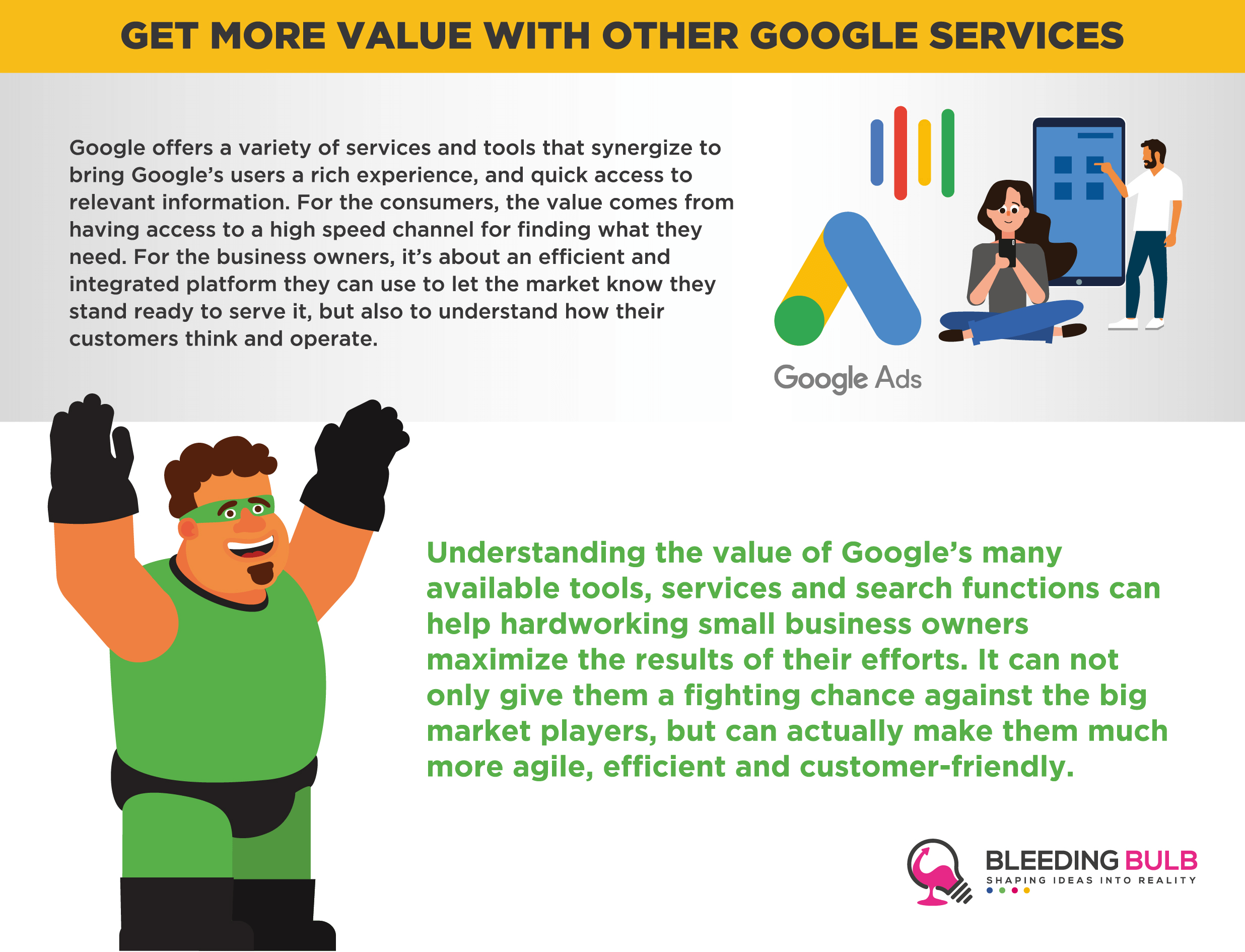
Subsequently, if you, as a small business owner, can understand what your customers truly want, you can then use all sorts of specific tools to help you drum up more business, and make those customers even happier. There’s also a positive cycle happening here: you’ll be able to effectively use these tools as you’ll have all the information necessary to use them in the proper manner. By doing so, you’ll get even more information that you can convert into additional value for you clients.
This is where Google AdWords comes into play. Since GMB and other analytic tools work together, you’ll be able to leverage the customer insights effectively and get the most bang for your buck while targeting those most likely to become your new clients. The best thing about Google AdWords is that it positions ads next to specifically defined search results, and you only pay for it when someone clicks on the ad. This makes it an effect-based service, but with a high degree of personalization and relevance from the perspective of the consumers.
With this service, you can choose what kind of user profile you want your ads to target, and then tailor the ad to help you convert those potential clients into satisfied paying customers. For AdWords to have the best possible impact, you need to ensure that you’re using the proper keywords and phrases that will trigger the ad to be displayed. Luckily there’s Google’s own Keyword Planner that can go a long way in helping you define these words.
You also have a very high level of control when it comes to timing and conditions under which the ads will be displayed. You can even choose the type of device you want to focus on. If you see that the majority of visitors on your Google My Business profile use mobile devices and are generally more likely to make a purchase afterwards, then you can target only them.
Furthermore, consider including the Voice Search option for your content and optimize for it. Since the rise in mobile device use for browsing, finding info online and shopping on your phone is a trend that is here to stay. People already massively rely on mobile voice assistants and use them to organize their day and take care of their activities. Google’s Voice Search allows your potential customers to find your business quickly and intuitively – this is particularly useful while they’re driving or otherwise unable to type.
Conclusion
Understanding the value of Google’s many available tools, services and search functions can help hardworking small business owners maximize the results of their efforts. It can not only give them a fighting chance against the big market players, but can actually make them much more agile, efficient and customer-friendly.
The first step for every small business owner is to analyze the nature of their business from the client’s perspective, and try to comprehend how a buyer approaches the whole process. To help entrepreneurs accomplish this, Google offers many excellent free tools and analytics which you should try to master as soon as possible. Set up a Google My Business account and create another online channel through which you can expand your visibility and your customer base. Use operators and commands to refine your web searches and find the exact information you need to run your business. Don’t forget to also use these tools to research how your rivals work and how they bring in traffic.
Create a strong online reputation, engage and serve your customers and answer their queries on your GMB account. Earn positive reviews which will lead to new clients and more business, and make sure your online one-stop-shop has all the information your visitors need – Google maps location, working hours, accurate descriptions.
Leverage Google’s Trends and Shopping Insights to find out how your offer stacks up against the competition, what types of products are in high demand and how you can tweak your offer to generate better results on the market. Finally, utilize Google AdWords to target your most promising customer profiles and convert those who find your business online into your faithful clients.