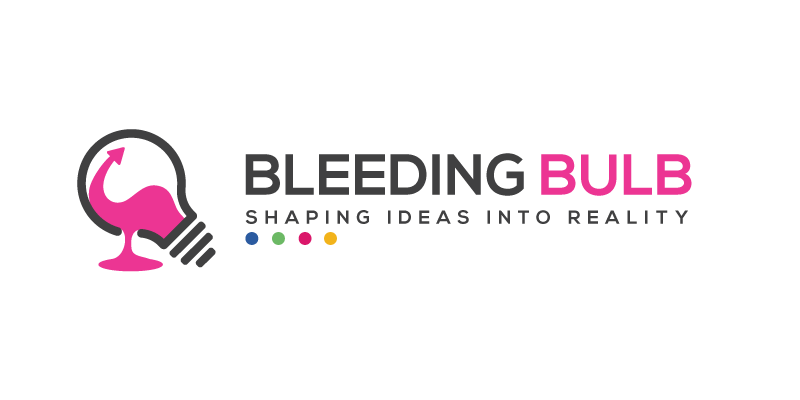Do you belong to a group of entrepreneurs who offer advice on the workings of websites, including WordPress? Chances are you already know of someone who has been locked out of their site. But it’s not because they forgot their password, but because it was hacked.
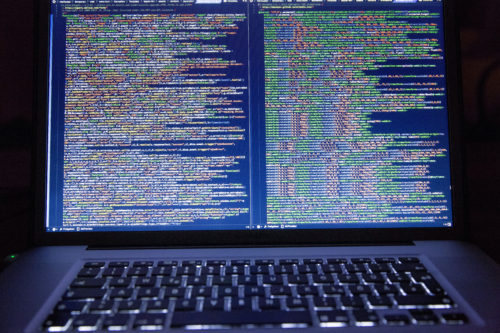
Having a hacked site can be as inconvenient as having it unlocked and changing the password. Or, having to work with WordPress to recover lost webpages, assuming you paid for their recovery services. Otherwise, you might have to rebuild your website from scratch.
Your clients depend on your website security
With a compromised site, your time and patience are at risk as well as your reputation. Customers may run if they’ve lost trust because someone hacked your site. Credit cards, phone numbers, and addresses are sensitive information. If stolen, then you have a big problem.

Website owners must take security seriously. When powered by WordPress, there are several ways to lock down your site to make it more secure. Hundreds of websites are hacked daily, and people worry that theirs might be next. The good news is that there are many ways to improve security. And, it’s never too late to start.
Know that there is always a risk of being hacked. No website is 100% secure, no matter what you do. People continue to hack WordPress sites by discovering new vulnerabilities to exploit. Good security is about reducing the risks. You can never be completely safe, but there’s a lot you can do to minimize the risks.
4 effective ways to lock down your WordPress site
1. Install WordPress updates One of the simplest ways to improve the security of your website is to keep WordPress updated.
• Old versions are one of the biggest security risks. Whenever there is an issue, it is important that you update right away.
• Keep your plugins and themes up-to-date because they might have vulnerabilities as well.
• Some people don’t want to update because they think it might break their website. However, if they wait, they risk a breach by hackers. The good news is that if you install the updates and something breaks, WordPress or their sponsored developers will assist you in getting up and running again.
Watch this video to find out how to update your WordPress site:
There is simply no excuse not to update your site. As soon as you log into your account, messages at the top of the screen invite you to update. This should be your first task every day, even before loading new content.
If you have blog admins, they won’t have authority to load these updates. They should warn you the moment they pop up.
2. Delete themes and plugins not in use

Most website owners think that deactivated plugins are no longer a threat. This is not true. Delete them.
To protect against hackers, remove any themes or plugins you don’t need. If you are not using the plugins, you do not want to update them. It’s best to delete them from your WordPress server.
If you loaded a new theme or plugin and deactivated it because you didn’t like it, then remove it immediately. Don’t wait.
For installs that you are uncertain about, check to see if there are new versions. Then, delete the older versions.
3. Change the wp-login URL
Brute-force hacking is the most common type of attack. When you use the default wp-login.php, then you invite hackers. Prevent login attempts by changing the structure of the login page manually or with a plugin, such as the Rename Wp-Login.php.
And, if the login page or button is hidden, it will be harder for hackers to find.
Watch this video to learn how to hide your WP admin login page:
4. Be careful with site admins
 It may seem like you’re saving time by letting a blogger load content directly onto your site. Only give them the authority to post new blog posts. Don’t let them access any other part of your site, do updates, or delete anything. If in doubt, take the time to post it yourself.
It may seem like you’re saving time by letting a blogger load content directly onto your site. Only give them the authority to post new blog posts. Don’t let them access any other part of your site, do updates, or delete anything. If in doubt, take the time to post it yourself.
Update your WordPress site now
These are a few of the ways to improve WordPress security. By using these tips, you can lock down and secure your website. Safety should be your top priority. Take precautions to protect yourself from online attacks. Don’t think that it can’t happen to you! That’s what the other compromised site owners thought.
It is also important to keep informed about the latest WordPress developments and news. You will know about software updates and newly discovered risks as they happen.
Maintaining the back end of your website is as important as providing new and viral content. And best of all, your customers and clients will love how reliable your site is.
To learn more, contact us or subscribe by entering your email in the field below.